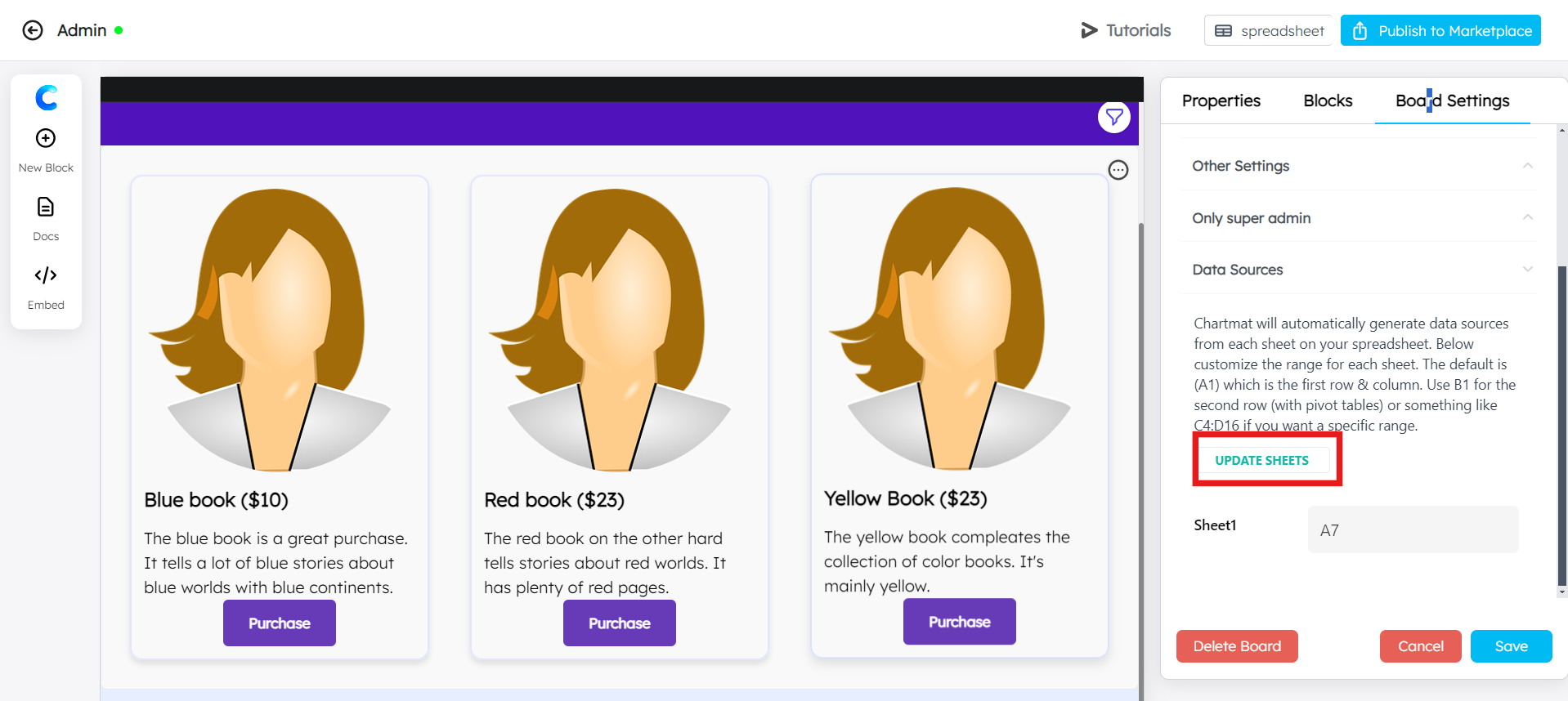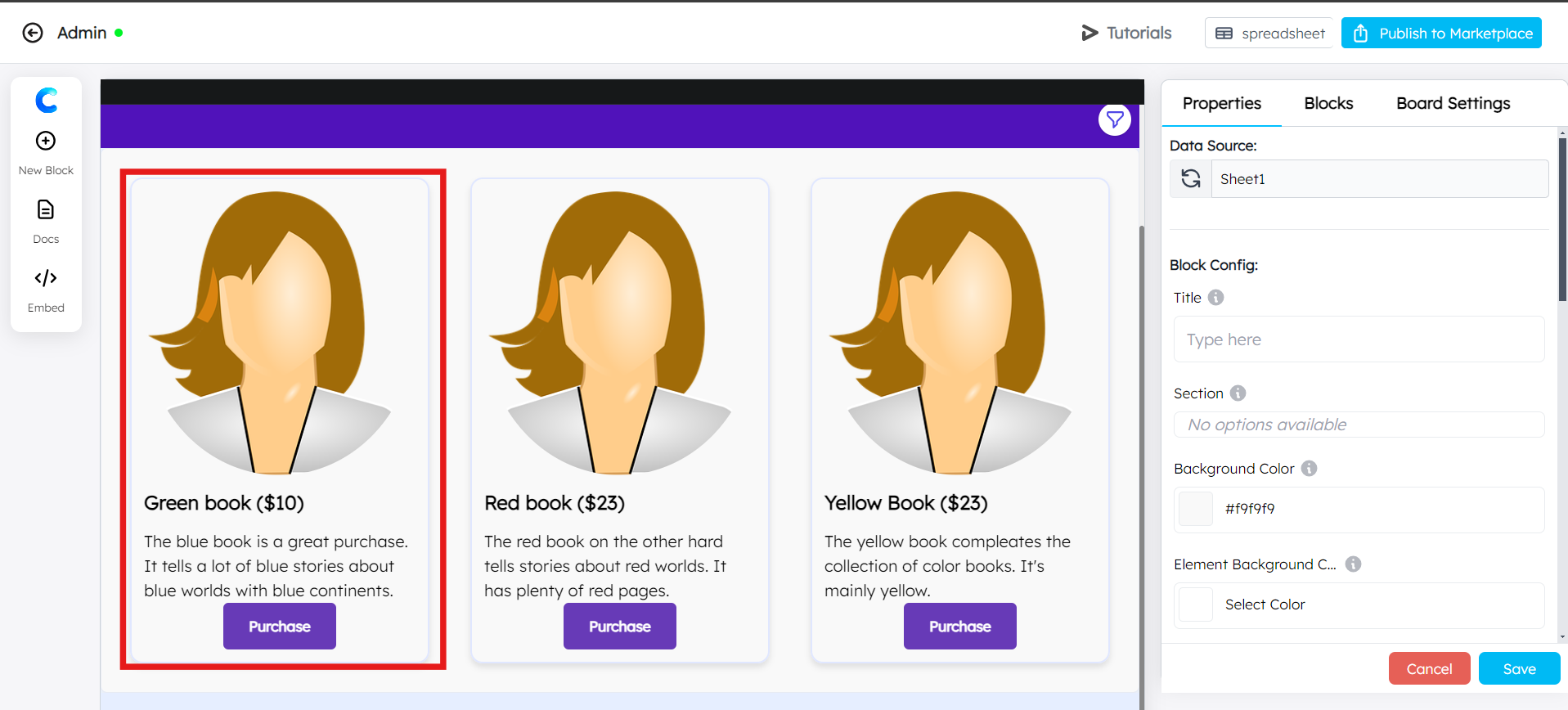Data source¶
Data Sources allow Chartmat to automatically pull in data from each sheet within your spreadsheet. The system reads data starting from a specified cell range in each sheet, making it easier for you to control which part of the spreadsheet gets utilized.
The default starting point is A1 (the first row and column).
You can specify other starting points, like B1 for a different range, or use more specific ranges such as C4 if you only want data from that section of the sheet.
This flexibility enables you to adjust the data that feeds into your board based on the layout of your spreadsheet. By updating these ranges, you can fine-tune how data is pulled into your board, ensuring that only relevant information is used.
The ‘Update Sheet’ button is used to reflect changes in the spreadsheet, which will be synced to the dashboard for optimal updates.
The first grid is currently showing ‘Blue Book.’ Now, will make a name change in the spreadsheet.
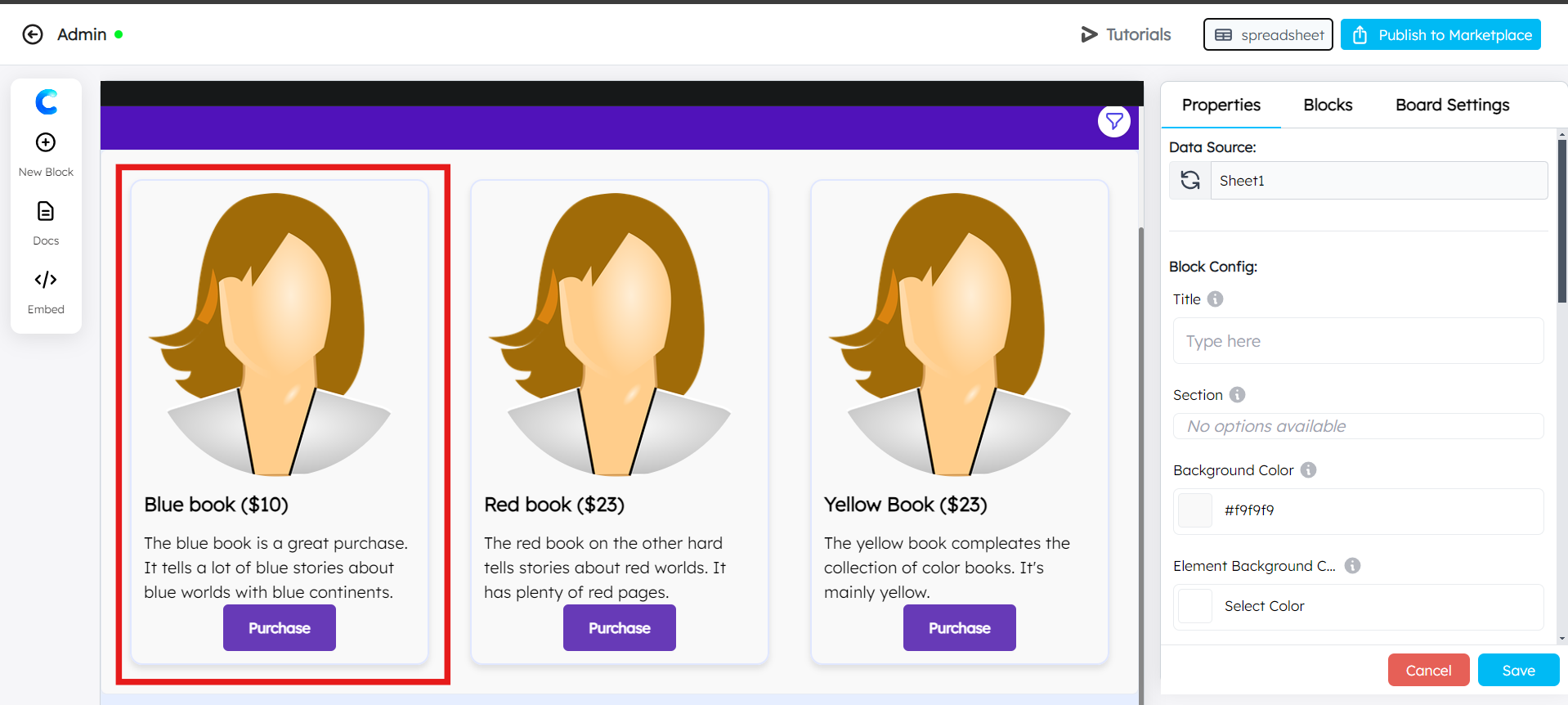
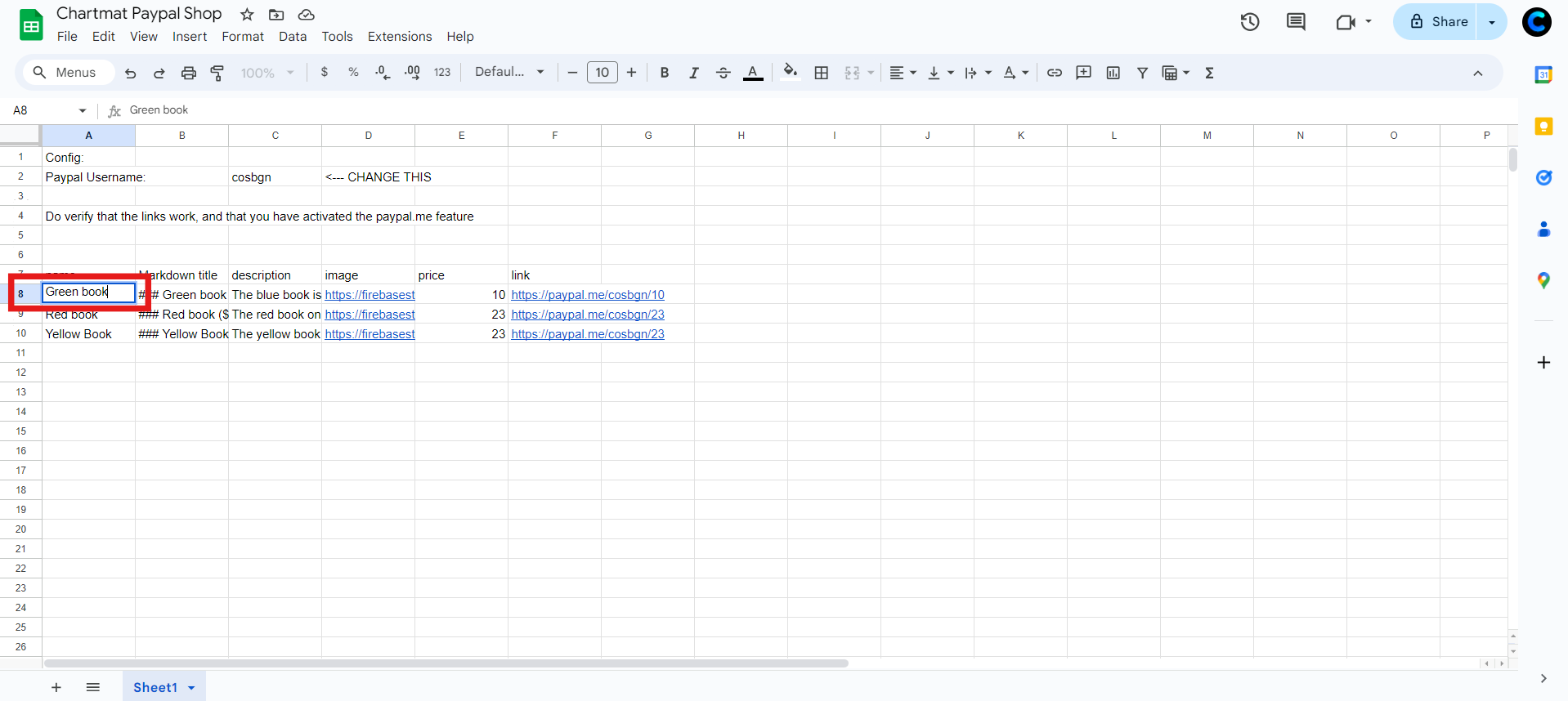
The dashboard will still display ‘Blue.’ To reflect the changes from the spreadsheet in the dashboard, you need to press the ‘Update Sheet’ button.