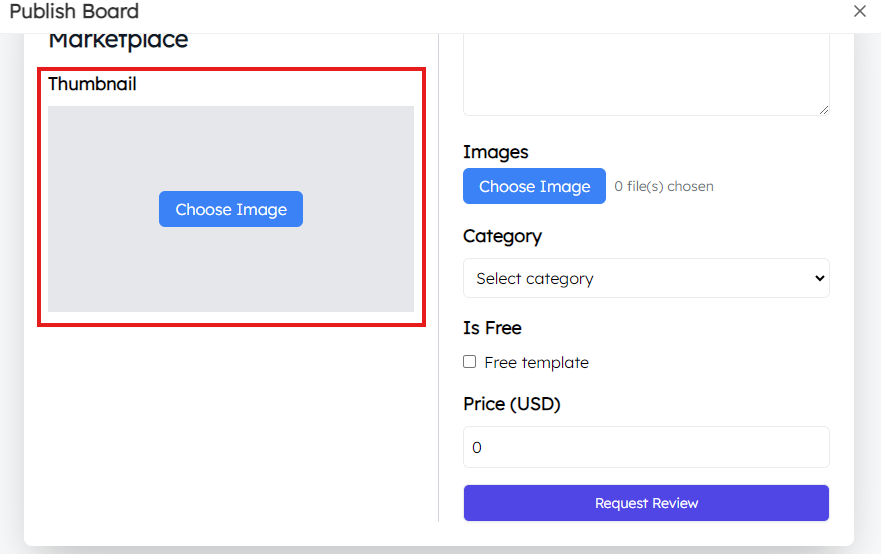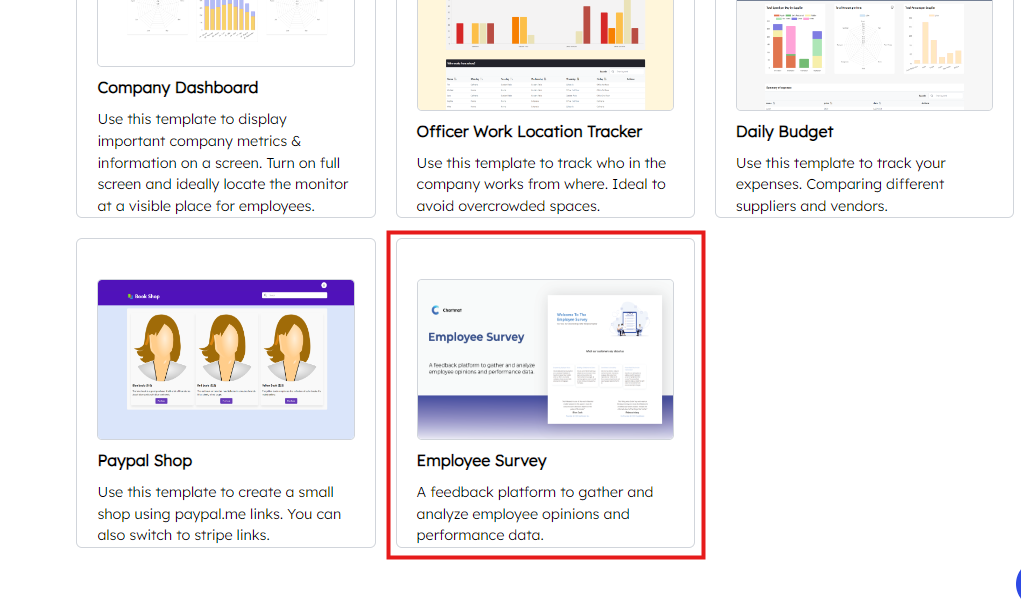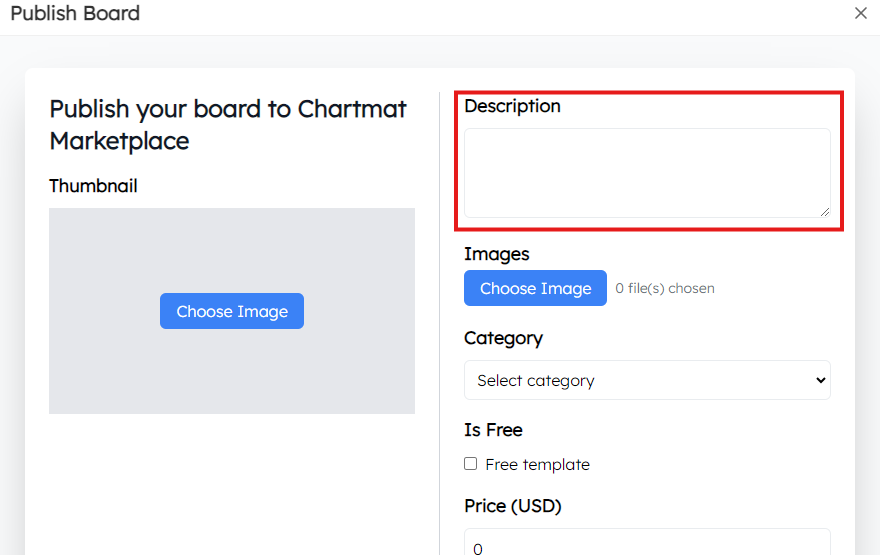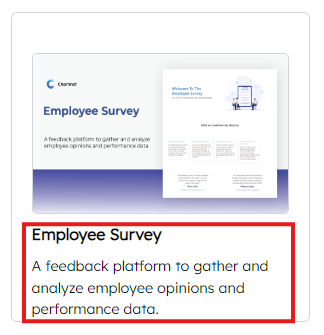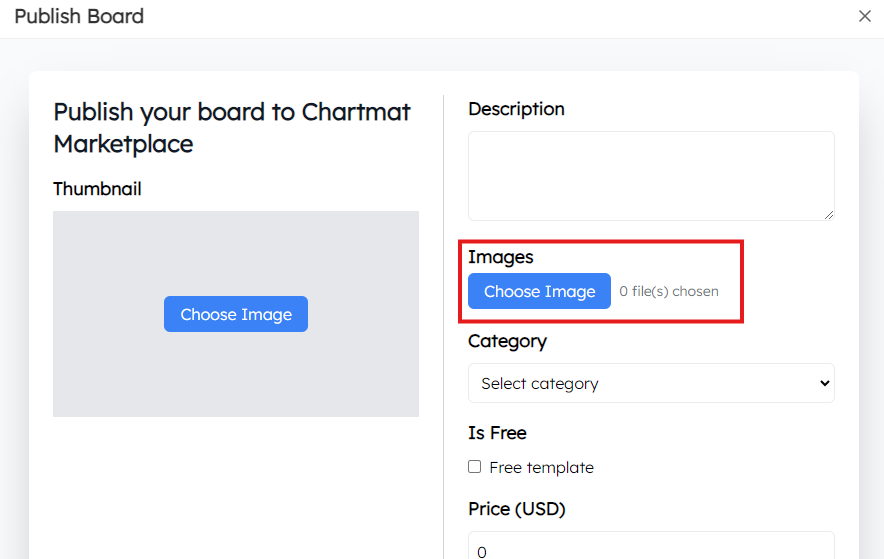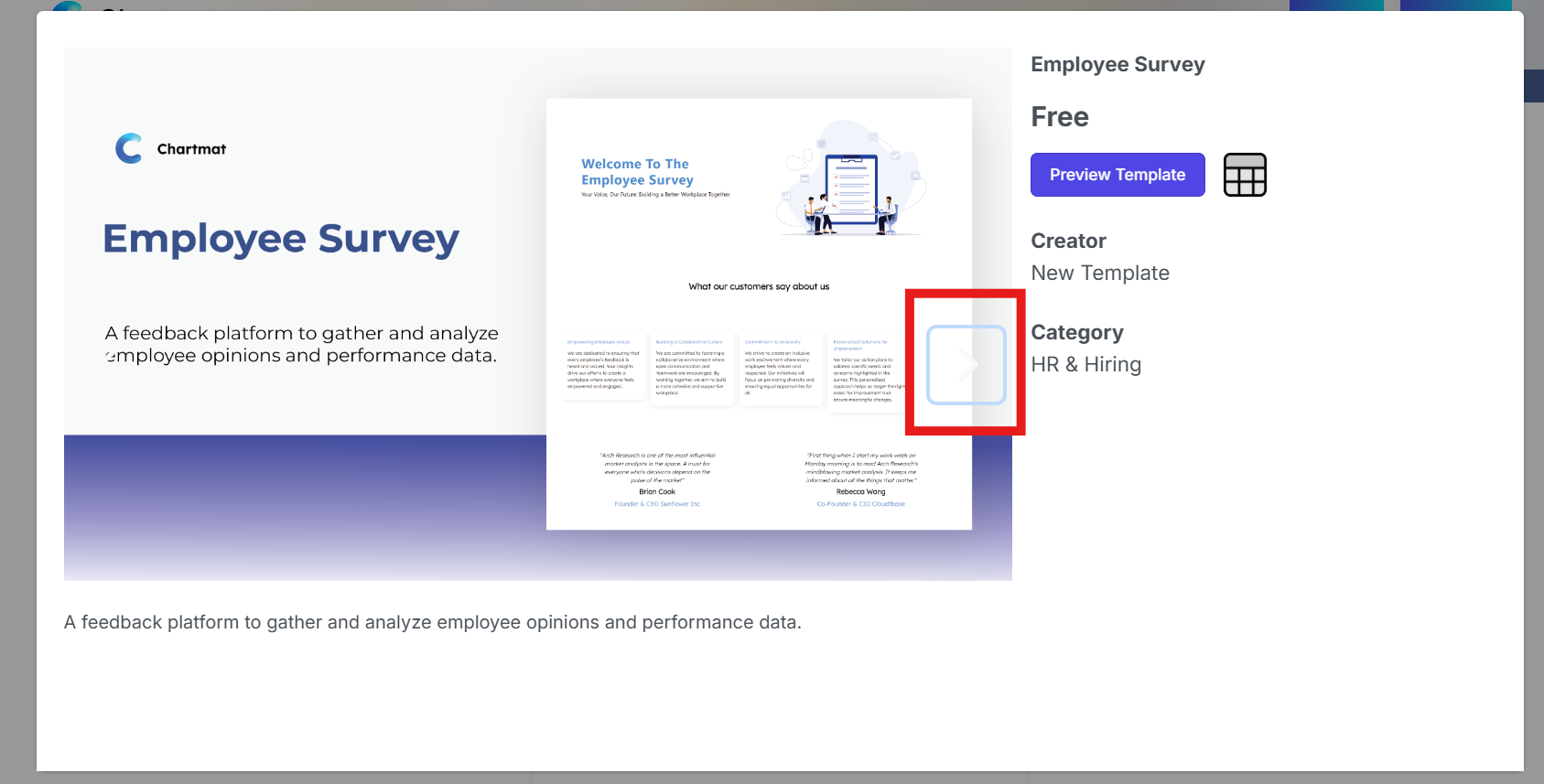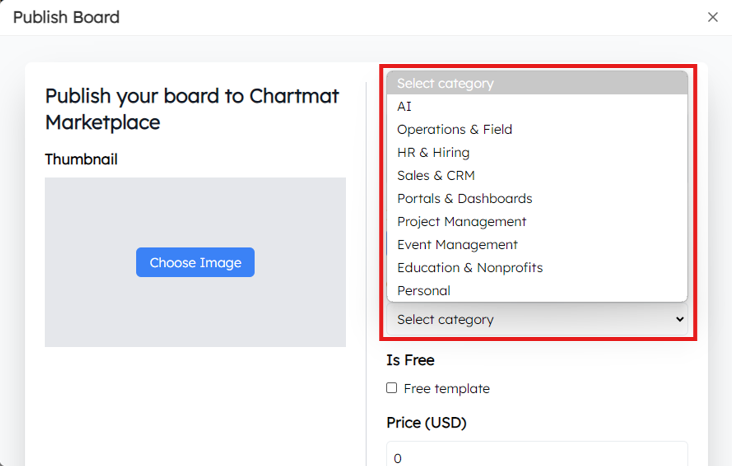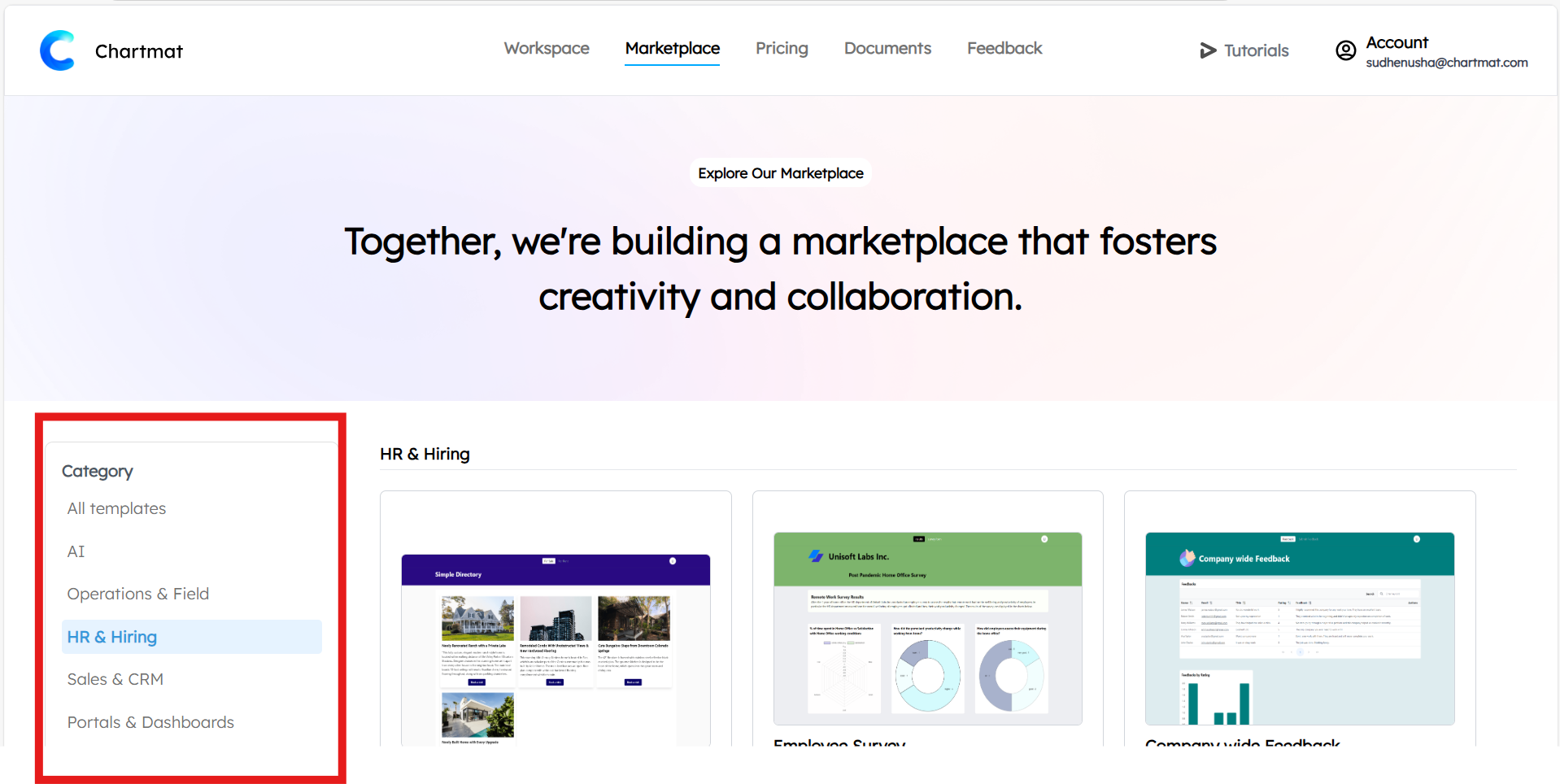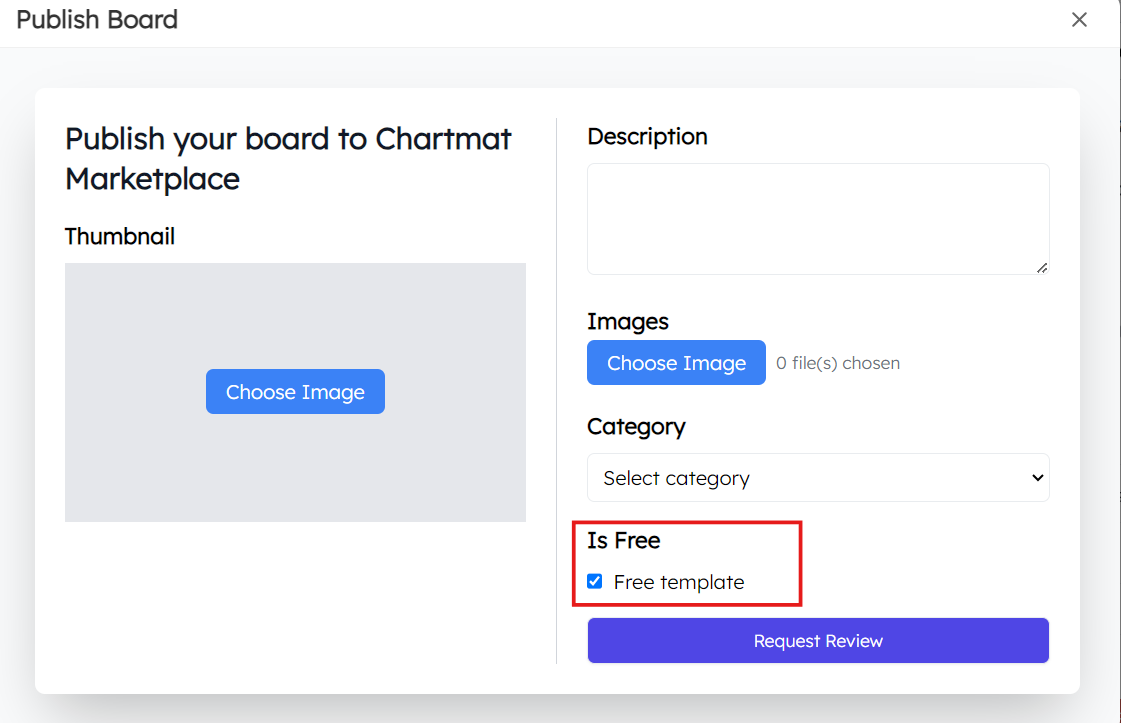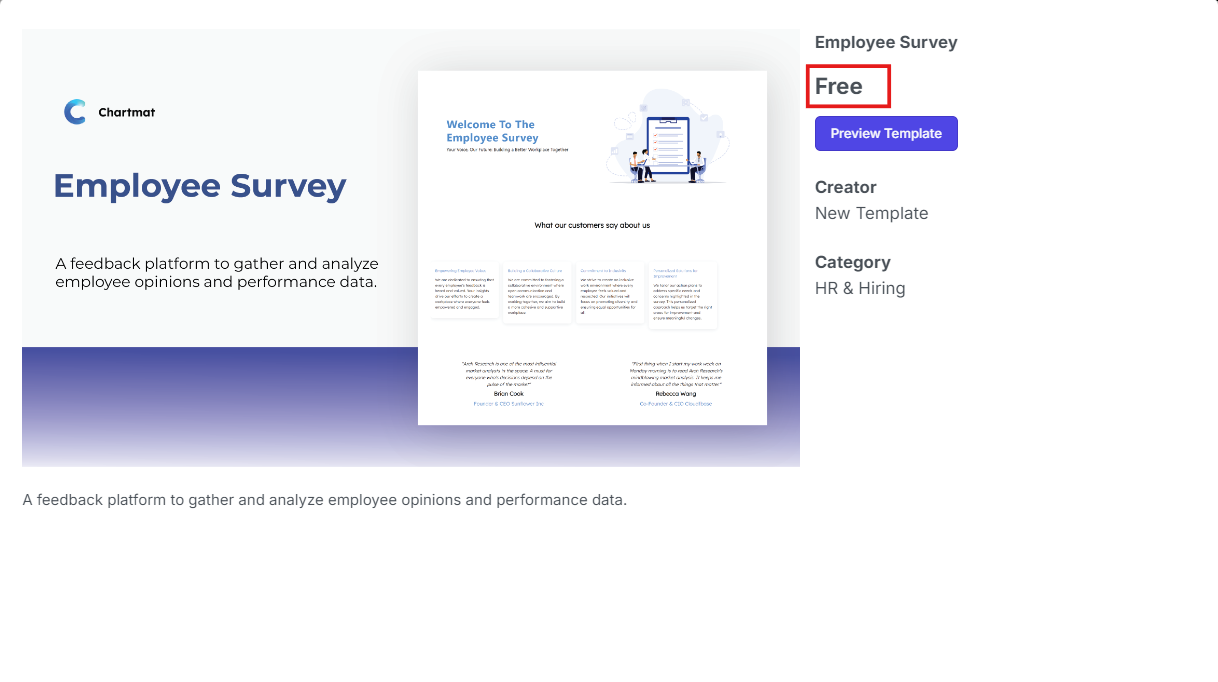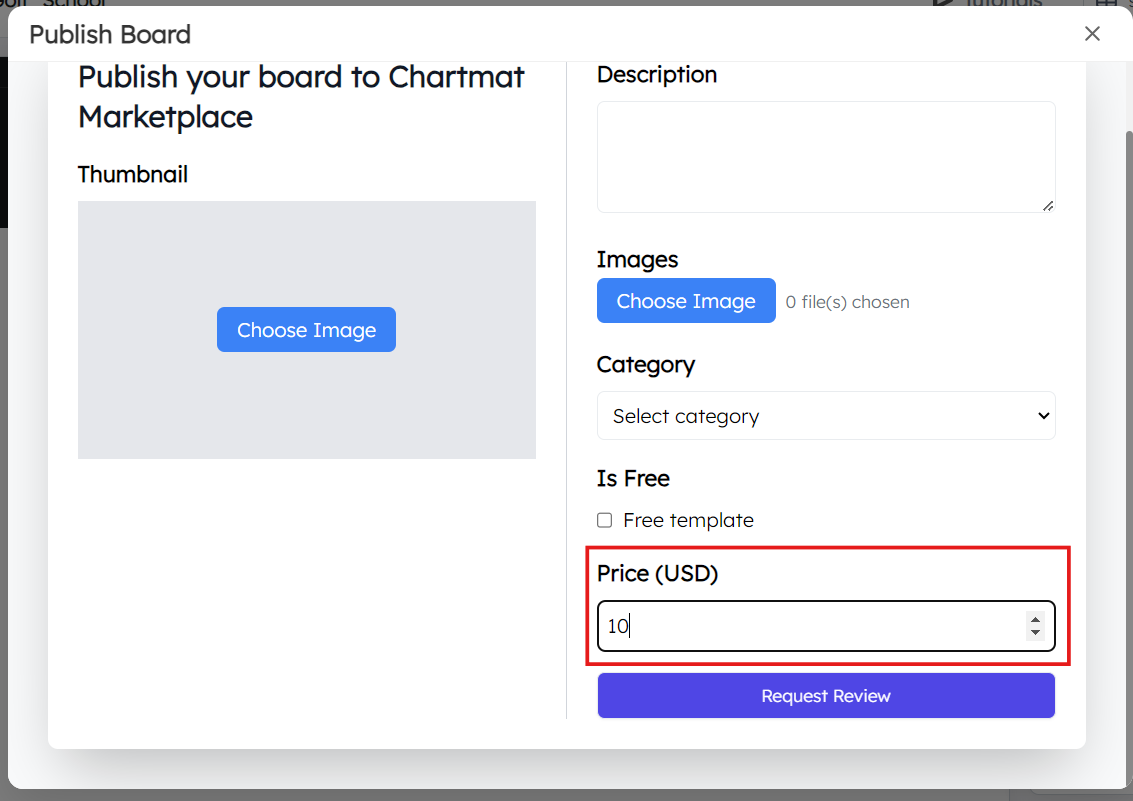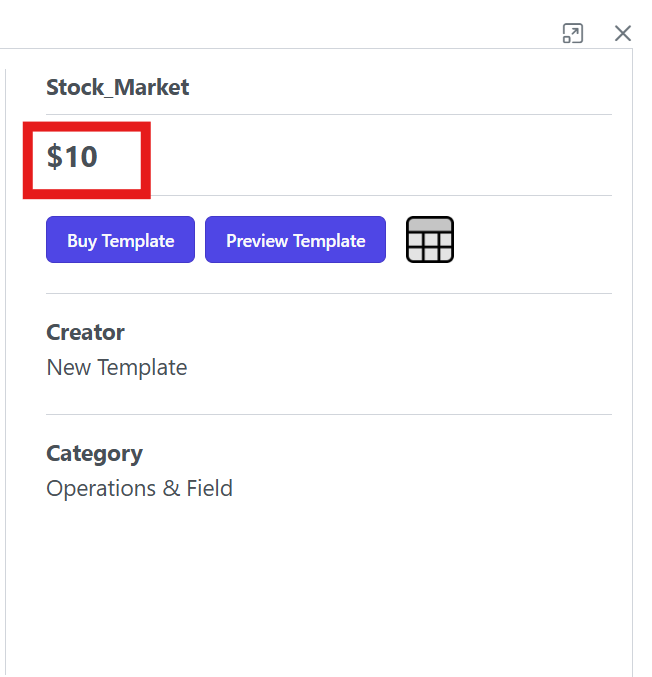Publish to Marketplace¶
The Publish Board feature in Chartmat allows you to share your customized dashboard or workspace with the broader community through the Chartmat Marketplace. Here’s how the process works:
Thumbnail: Upload an eye-catching thumbnail that represents your board visually. This is the first thing users will see in the marketplace. Choose Image button allows you to select the thumbnail image from your files:
Description: Provide a brief, compelling description of your board. Highlight its features, functionality, and how it can benefit users.
Images: Include multiple images or screenshots to give potential users a preview of your board’s design and structure. Choose Image button allows you to upload these images from your files.
Category: Select the appropriate category that best represents your board, making it easier for users to find your template in the marketplace.
Is Free: If you want to offer your template for free, toggle this option. This is ideal for sharing simple or promotional templates.
Price (USD): If your board is not free, enter the price in USD for users who wish to purchase your template. You can leave this at $0 for free templates.
Request Review: After finalizing all details, click Request Review to submit your board for approval. Once our team approved, your board will be published on the Chartmat Marketplace, ready for others to access or purchase.