Login¶
1.Go to http://Chartmat.com/ in your web browser. Press the “Login” button located in the right-side corner of the homepage. This will take you to the login page.
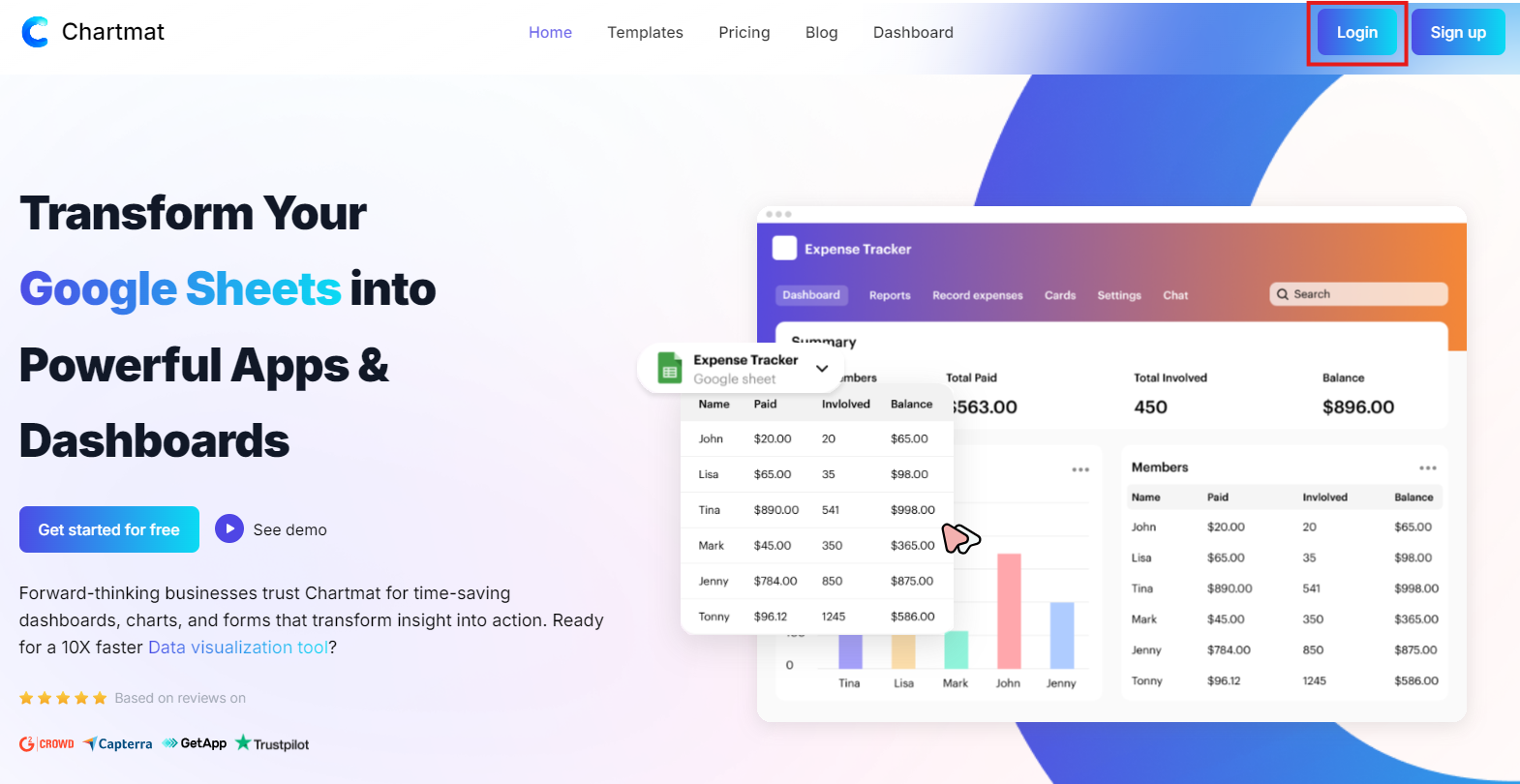
2.Choose Your Login Method
Option 1: Use Magic Link
In the field labeled “Type your email here,” enter the email address associated with your Chartmat account.
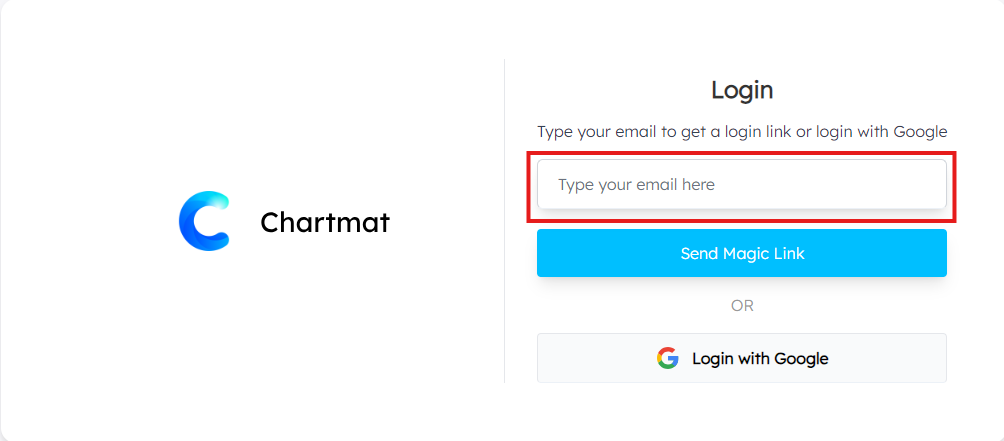
Click on the “Send Magic Link” button.
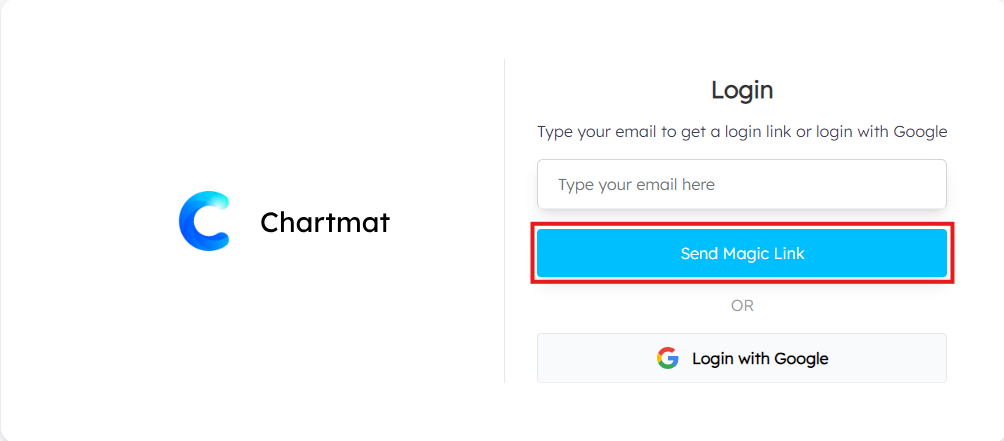
Next you will be getting a notification as like this.
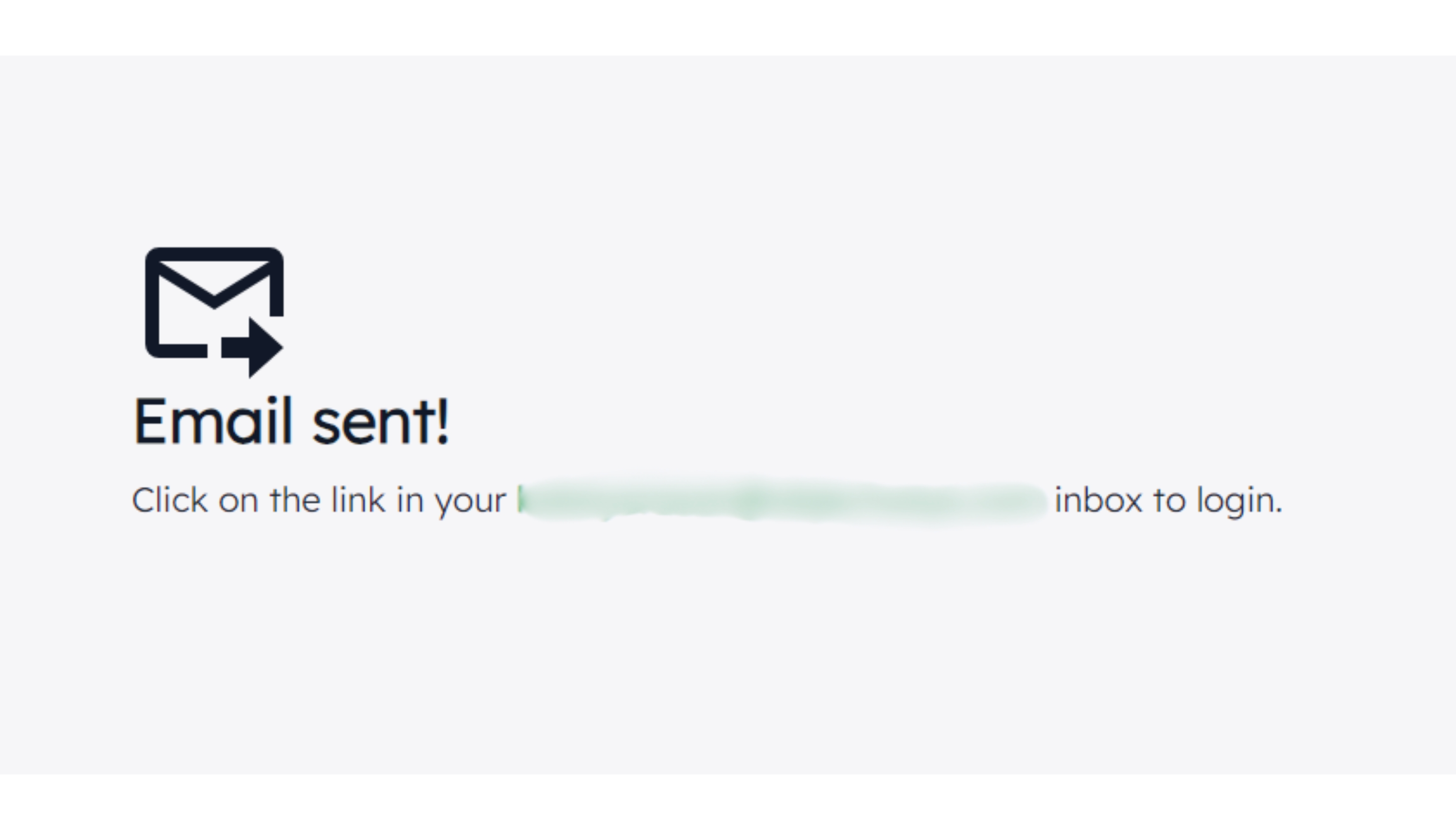
Check your email inbox for a message from Chartmat with the magic login link.Click the Login to chartmat button in the email to log in instantly without entering a password.
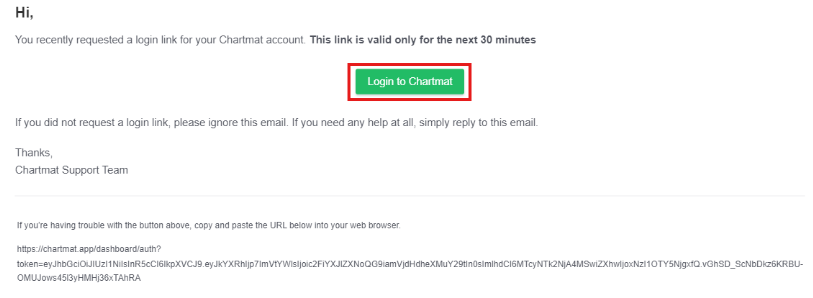
Option 2: Login with Google
Click on the “Login with Google” button.
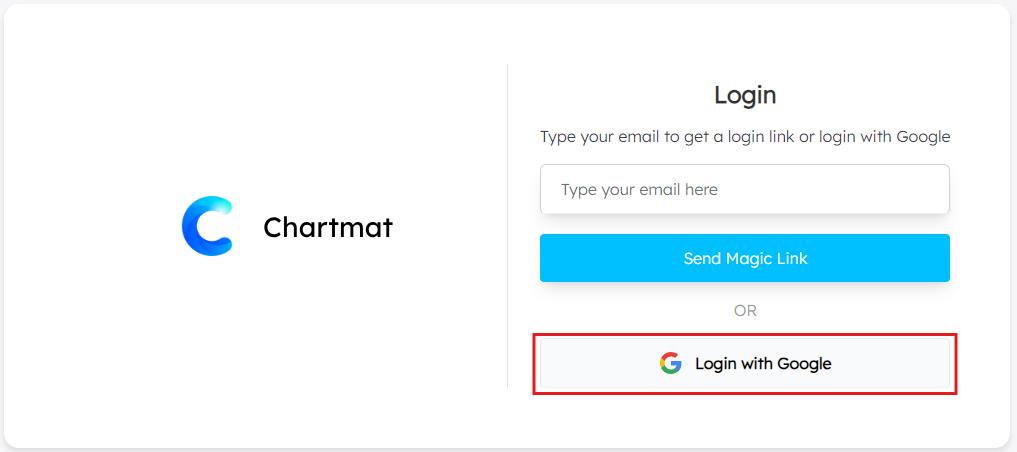
If prompted, choose the Google account you want to use or sign in to your Google account.
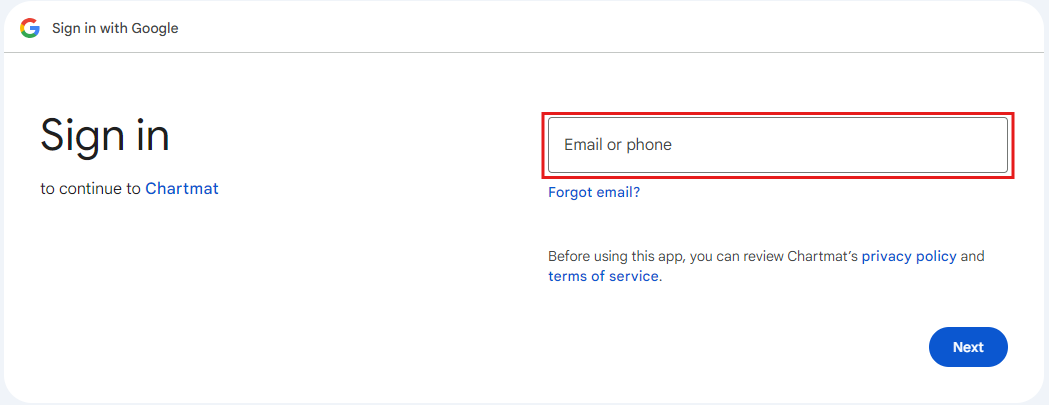
You will be automatically logged into Chartmat using your Google credentials.
Note
If you don’t receive the magic link email, check your spam or junk folder. Ensure the email address entered is correct and associated with your Chartmat account. If you’re unable to log in with Google, make sure you’re using the correct Google account.